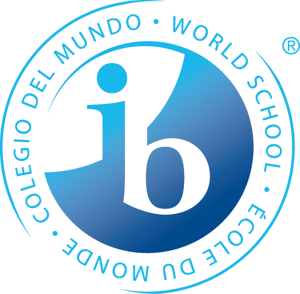Lockdown Technology
- Offline Mode
- Academic Integrity
- Zero Maintenance
Prevent misuse of AI, ensure academic integrity, and offer dual academic pathways for your students through Digiexam’s online exam creator software.
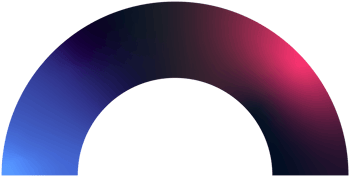
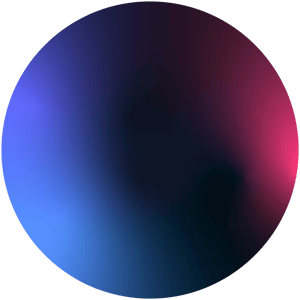
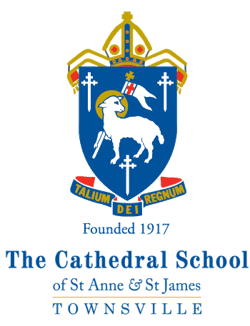

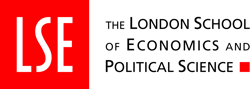



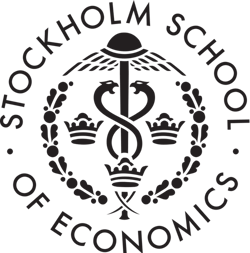
Digiexam is the leading online exam platform in New Zealand in terms of user experience and reliability. We provide easy-to-use software to manage your end-to-end exam workflow. During 10+ years in business, 350 000+ end-users have submitted 16 000 000+ exams via Digiexam. The platform is powerful on its own but connects to your LMS, via the LTI standard.
Take charge and make the switch to digital exams today. Equip your students for success in NCEA, IB, or CIE while upholding the highest standards of academic honesty in the era of AI.
Digiexam is an easy to use, feature-rich, lockdown examination environment, which was exactly the product we were looking for. But most importantly, Digiexam just works.

Special needs
Prevent AI and cheating
Via USB
Add media or other resources
In one place, share and collaborate

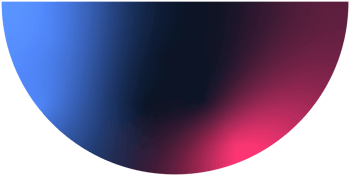







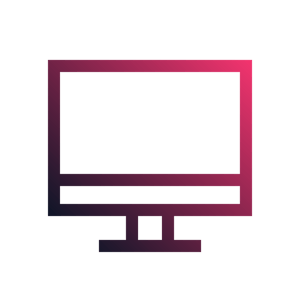
Offering dual pathways in order to match students' preferences for assessment to the qualification.