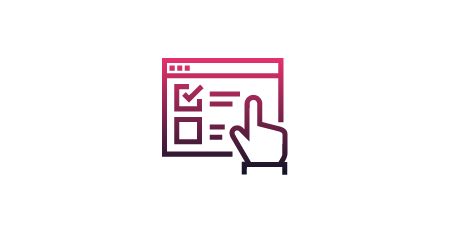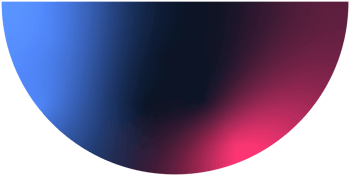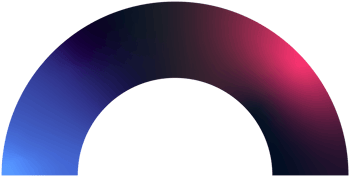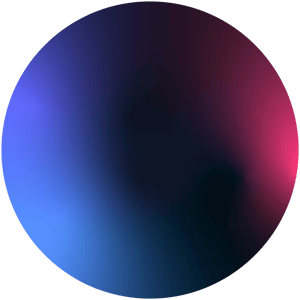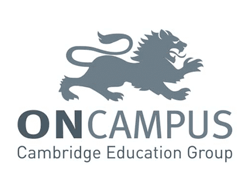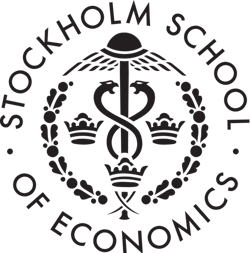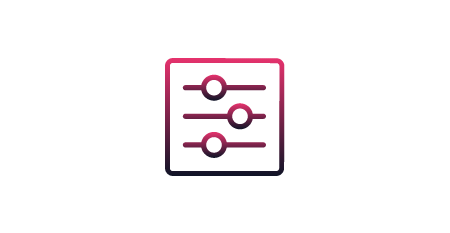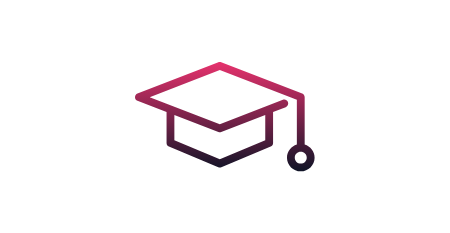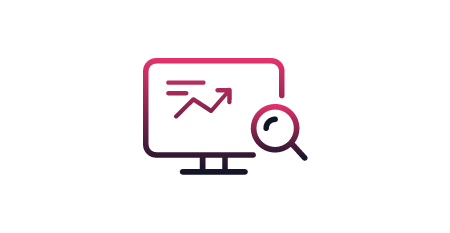Device lockdown
To maintain academic integrity during tests, the device lockdown function restricts students' access to only those online resources pre-approved by the educational institution, ensuring a focused and fair testing environment.
Online and offline functionality
Digiexam offers robust offline capabilities, ensuring that students can continue their tests uninterrupted, even in the event of slow or lost internet connections, thus guaranteeing a smooth examination process.
Flexibility across environments
Optimized for both managed educational settings and BYOD policies, Digiexam's versatile platform supports an array of devices including PCs, Macs, Chromebooks, and iPads, accommodating various instructional approaches.
Integrations
Digiexam's integration with popular educational tools and platforms ensures a cohesive learning experience. This interoperability facilitates the easy import and export of grades, streamlines the test process, and connects Digiexam’s capabilities with other digital learning environments.
Proprietary technology
Digiexam prioritizes reliability, security, and privacy, leveraging our distinct and robust platform for enhanced protection that stands out from competitors. We regularly subject our platform to thorough third-party penetration tests and security audits, ensuring a superior level of security.
Online proctoring (addon)
Enhance test security with Digiexam's online proctoring feature, which includes options for both automated and manual monitoring, complete with ID verification, live chat capabilities, and detailed integrity reports for every test administered.