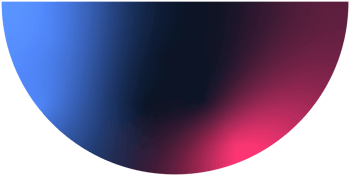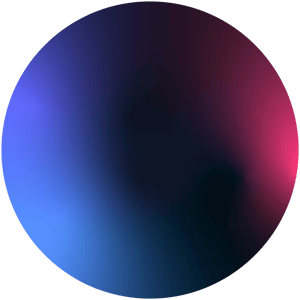Digiexam Student App Release Notes
Overview
Release notes provide details on integration changes, known issues, fixes, workarounds, and deprecations for recent software releases.
Bug Reporting
For issues not mentioned in release notes, send feedback through our chat in the Digiexam portal.
When writing your report, please include the full version number in the description. This looks like "25.x.yy.” You can find the full version number in the top right of the application when starting the Digiexam app. Also include the operating system for your device to better help us when working with your report.