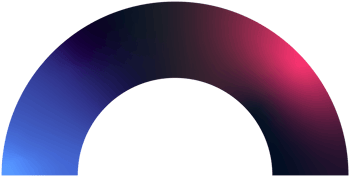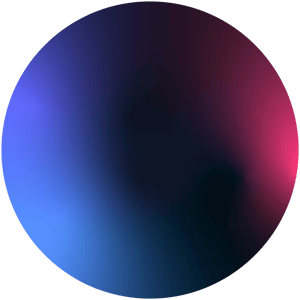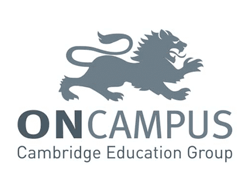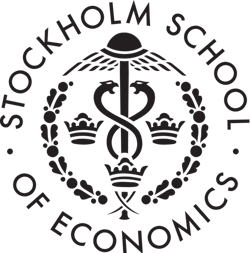All features in our proctoring solution are optional and configurable.
ID verification
Before the exam, verifying the identity of the student is possible. This means taking a high-resolution face photo or submitting an identification card/passport matched against the student's profile in the invigilation view.
Automated proctoring
During the exam, each student's activity is recorded in a session with automatic notifications from behavioral trackers. The screen and webcam are recorded and presented in the proctor view.
In-person proctoring
In addition to the automatic functionality provided, you can also have a person monitoring for extra security. Up to 30 students can be viewed simultaneously by one exam proctor.
Additional mobile camera
Add a smartphone camera to the session in addition to the webcam. The student will connect a mobile/smartphone camera to the session using a QR code.
Open chat
The chat will log all flagged events and can also be used to notify or inform students during the exam. Students can also initiate a chat to request a break or similar.
Credibility report
In addition to the main session report you can also download a separate PDF. It includes the student’s profile and photo, a session card, distribution of events and an average rating of the exam.