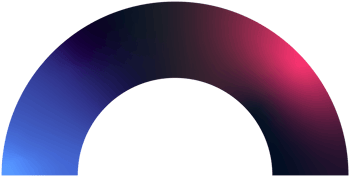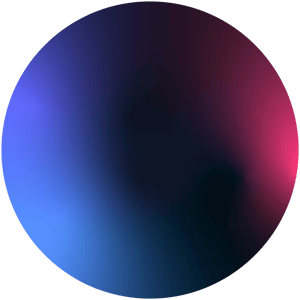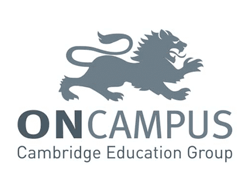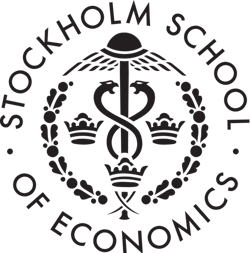Conducting secure exams with Digiexam
When it comes to administering exams, academic institutions and organizations face many challenges. One of the most important aspects of any exam is ensuring that the test is conducted in a secure and fair manner. Digiexam offers an online reliable and secure exam proctoring solution to help ensure exam integrity, scalability, and flexibility. Here are some of the key features of Digiexam's online test proctoring software:
Identity Verification
Prior to the exam, students' identities can be verified by either submitting a high-resolution photo of their face or providing an identification card/passport that matches their profile in the proctoring view.
Automated Proctoring
During the exam, each student's activity will be recorded in a session using behavioral trackers, and automatic notifications will be generated. The proctor view will present the recorded screen and webcam.
In-person Proctoring
As an extra security measure, a person can monitor the exam in addition to the automated functionality. Up to 30 students can be monitored simultaneously by one exam proctor.
Additional Mobile Camera
A QR code can be used to connect a mobile/smartphone camera to the session in addition to the webcam.
Open Chat
The chat feature will log all flagged events and can be used to notify or inform students during the exam. Students can also use it to request a break or similar.
Credibility Report
In addition to the main session report, a separate PDF can be downloaded. This report includes the student’s profile and photo, a session card, distribution of events, and an average rating of the exam.